Mobile application
With the CO3 mobile application, your ERP system is always at hand. Get instant access to your business data, workflows, and reports wherever you are. Check stock levels, approve documents, or review your business performance – all on the go.
Save time and energy while managing your operations faster and more efficiently – right from your smartphone.
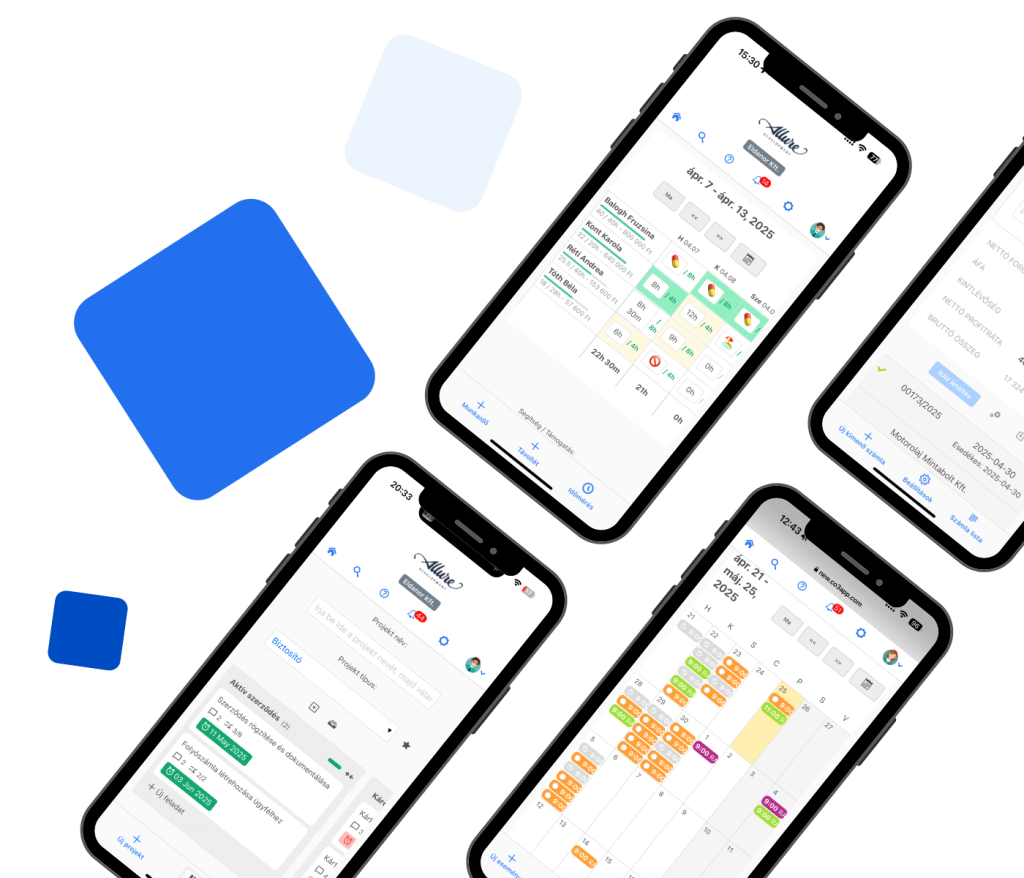
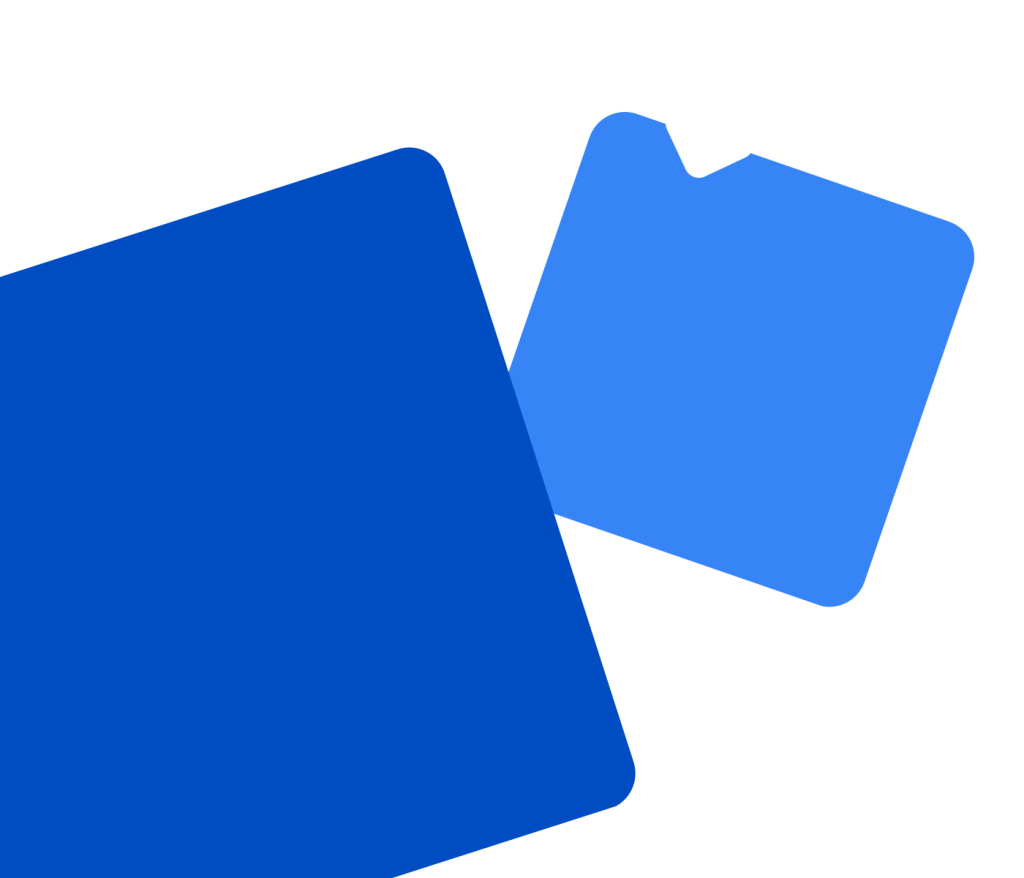
Download for Android
- Open a browser (e.g., Google Chrome) on your mobile device and enter your CO3 account URL into the address bar. For example:
co3app.com/accountname - Once the page loads, a banner will appear at the bottom of the screen saying “Add CO3 to Home screen.” Tap on this banner.
- A pop-up window titled “Install app” will appear. Tap the Install button.
- You’ll see an icon in the system bar at the top of your screen indicating that the app is being installed. If you swipe down the notification bar, the Download Manager will show the progress – just like with any app from the Google Play Store.
- When the installation is complete, the CO3 icon will appear on your home screen and you’re ready to use the app on your Android device.
Download for iOS (Apple)
- Open the Safari browser on your iPhone and enter your CO3 account URL into the address bar. For example:
co3app.com/accountname. A helpful guide will pop up at the bottom of the screen to walk you through the steps. - At the bottom of Safari, tap the Share icon – it looks like a square with an arrow pointing upward. If you’re unsure, the on-screen guide highlights the correct icon.
- In the menu that appears, scroll and tap on Add to Home Screen.
- You’ll be asked to name the shortcut. Choose a name for the app – under the name, you’ll see the CO3 URL it links to.
- Tap Add in the top right corner.
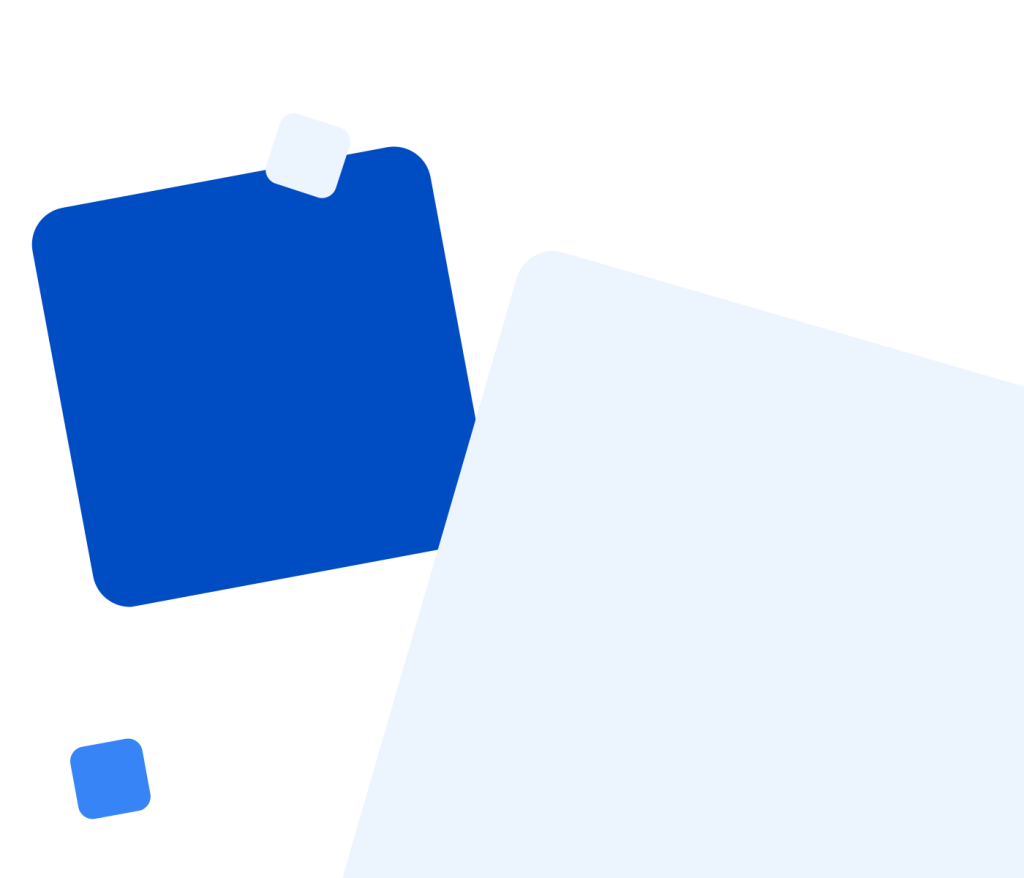
One system to rule them all
Amazing employees deserve amazing software.
And because they get a lovable tool for telecommuting.
